Screen Print File Prepping
Below are helpful guidelines on how to prep your design files for screen printing purposes. After you have reviewed the below information, please email your files to support2@dkmembroidery.com with a full detailed description of your project needs.
We ask that all files be 300 dpi, or in a vector format (Adobe Illustrator or Corel Draw). If your file is less than 300 dpi, we can not guarantee an unblurry decoration on your garment. If you are creating your file in Adobe Illustrator or another vector-based software, simply send that file our way.
 |
Preferred File Types- Illustrator (.AI) |
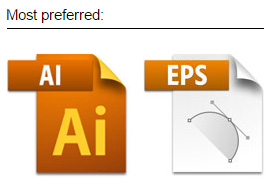 |
 |
Convert Text to OutlinesIf you send us an Adobe Illustrator file, we highly recommend you convert any text used in your file to outlines. Doing so will allow us to open your file without having your font on our computers. |
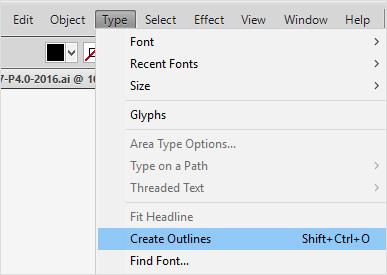 |
 |
Sizing Your DesignWe recommend you size your design to the size you wish it to be printed on the garment. For example, if you would like a 11 inch decoration on the front of a shirt, size your design file to be 11 inches. |
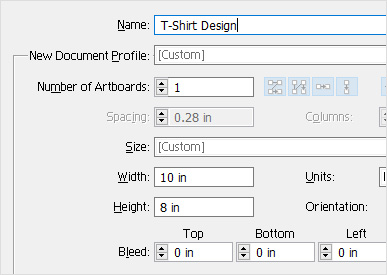 |
 |
Recommended Imprint SizesBelow is a detailed chart of recommended imprint sizes. Use this chart to direct your sizing for screen print decorations. |
|





